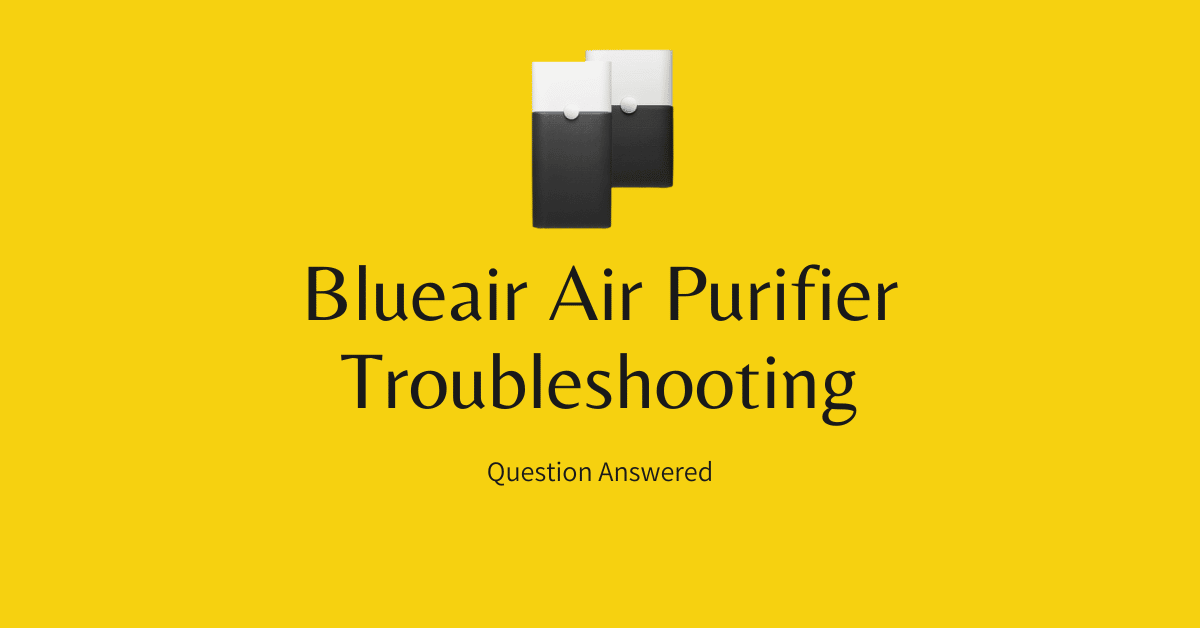The air that we breathe is more contaminated than it has ever been in the history of the globe. According to research conducted not too long ago, the air we breathe inside our houses is more polluted than the air we live in outdoors.
Because of this, it is pretty essential to install an air purifier in your residence. Many different types of pollutants may be removed from the air in your house with the assistance of Blueair air purifiers, which are among the best on the market today.
If you are the proud owner of a Blueair purifier, then you are aware that these devices are at the very pinnacle of the industry when it comes to cleaning the air. However, even the most reliable equipment is subject to malfunctions at random intervals.
This article will discuss typical problems while troubleshooting a Blueair purifier and offer advice on resolving such issues. Don’t worry if your system is misbehaving; the following information can be of assistance.
Jump to :
What to do if your Blueair air purifier isn’t turning on?
If you have a Blueair air purifier that isn’t working correctly, the first thing you should look at is the power supply. Check that the appliance is plugged into an operational outlet and that the cord is not broken.
You may need to reset the device if the device is plugged in but does not turn on despite your best efforts. To accomplish this, disconnect the device from its power source and reconnect it. After re-connecting the power supply to the device, you will need to press and hold the reset button for three seconds.
If, after these troubleshooting procedures, your Blueair air purifier is still not turning on, don’t hesitate to contact customer care for more assistance.
What to do if your Blueair air purifier makes much noise?
If your BlueAir air purifier begins to make noise, there are a few things you may try to do to get it to stop doing so. First things first determine whether or not the filter has to be replaced. The purifier’s noise might be caused by the filter becoming blocked.
The second step is to check that the device is correctly plugged in and that all connections are tight. Last but not least, if the noise continues, you should seek assistance from customer support.
What to do if your Blueair air purifier isn’t sucking up dirt and dust?
A clog typically brings on this problem in the intake grille. Please remove the grille and clean it; the issue can be that some dirt or debris is clogging it and preventing air from passing through. After the grille has been thoroughly cleaned, you should reinstall it and give it another shot.
What should you do if your Blueair purifier isn’t producing any airflow?
A few different things might have caused this problem. First, make sure the filter isn’t blocked with dust or debris, which might prevent enough air from passing through and cause the problem in the first place. When necessary, either clean or replace the filter.
A clog in the exhaust grille is another potential source of the problem. Please remove the grille and clean it; the problem might be caused by any dirt or debris obstructing it. After the grille has been thoroughly cleaned, you should reinstall it and give it another shot.
What steps should you take if your Blueair purifier is not generating the noise?
There are a variety of possible explanations for this phenomenon. Be sure the purifier is both activated and connected to an electrical outlet. If it isn’t, then the problem is with the cleaner itself.
If it is both powered on and connected in, the next component to examine is the filter. If the filter is dirty or clogged, it might block the passage of air through the purifier, causing the device to be completely silent. Try it again after cleaning or replacing the filter as appropriate.
What to do if your Blueair purifier makes strange noises?
There are a variety of potential explanations for the peculiar sounds your purifier may be generating. First, check to see whether the filter is dusty or blocked up; this might be the source of the issue. When necessary, either clean or replace the filter.
An obstruction in the intake or the exhaust grilles is still another potential source of the problem. Please take off the grilles and give them a good cleaning; the problem might be caused by any dirt or debris obstructing them. After cleaning the grilles, you should reinstall them and give them another shot.
What to do if your Blueair purifier not showing any lights?
In most cases, a problem with the power supply is to blame for this issue. First, double-check that the air cleaner is turned on and hooked to an outlet by moving the power switch to the “On” position.
If that’s the case, the next thing you need to look at is the fuse. If the fuse is blown, the purifier may not have any lights to indicate that it is working. Try again once you have checked the fuse and replace it if necessary.
How to fix a malfunctioning Blueair purifier sensor?
There are a variety of potential explanations for why the sensor on your Blueair purifier is not functioning correctly. First, use your vacuum cleaner to clean the sensor on your air purifier. If the problem still occurs, you should double-check that the cleanser is turned on and plugged into an outlet. If it isn’t, then the fault is with the cleaner itself.
If it is both powered on and connected in, the next component to examine is the filter. The sensor can malfunction if the filter is filthy or clogged, which may impede airflow through the system. Try it again after cleaning or replacing the filter as appropriate.
What to do if your Blueair purifier smells terrible?
It’s possible that a variety of factors are to blame for the foul odor from your Blueair purifier. First, check to see whether the filter is dusty or blocked up; this might be the source of the issue. When necessary, either clean or replace the filter.
An obstruction in the intake or the exhaust grilles is still another potential source of the problem. Please take off the grilles and give them a good cleaning; the problem might be caused by any dirt or debris obstructing them. After cleaning the grilles, you should reinstall them and give them another shot.
Orange and Red light errors
Blue air purifier orange light:
When the filter in the Blueair purifier has to be replaced, an orange light will illuminate the device. When the orange light comes on, you should change the filter as soon as possible.
Red light on the Blueair purifier:
The Blueair purifier has detected an issue, as shown by the illumination of the red light on the device. If the red light is on, use the troubleshooting guide to look for potential answers to your problem.
Choose an air purifier
Air purifiers have become extremely popular in recent years. However, with so many different variations on the market, it can be difficult to pick the right unit for your home. Click on this link and I’ll walk you through how to choose an air purifier. I’ll also look at some of the pros and cons of each type of air purifier. Click on the link to learn more!
Bottom Line
If you have tried all of the troubleshooting methods for your Blueair purifier and you are still unable to get it to operate, don’t hesitate to get in touch with customer care for assistance. We appreciate you taking the time to read this guide. We hope it has been helpful if you like you can read our article on the comparison between Blueair 121 and 211!